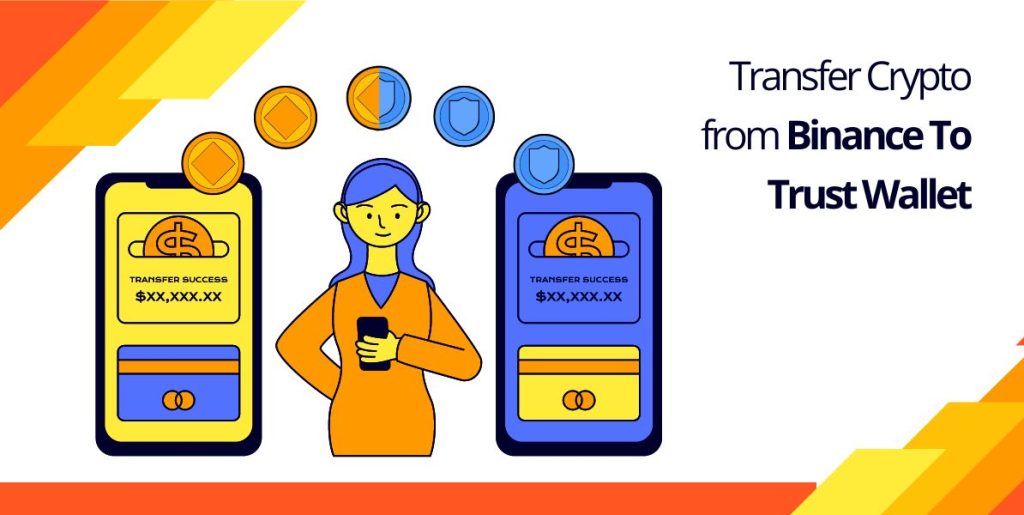In the world of cryptocurrencies, the ability to securely manage and transfer your digital assets is crucial. Binance and Trust Wallet are two popular platforms that provide users with the means to store and trade their cryptocurrencies. In this guide, we will walk you through the process of transferring your crypto from Binance to Trust Wallet, ensuring a smooth and secure transition. So, let’s dive in and discover how you can safely move your digital wealth!
Steps to Securely Transfer Crypto from Binance to Trust Wallet
Step 1: Create a Trust Wallet
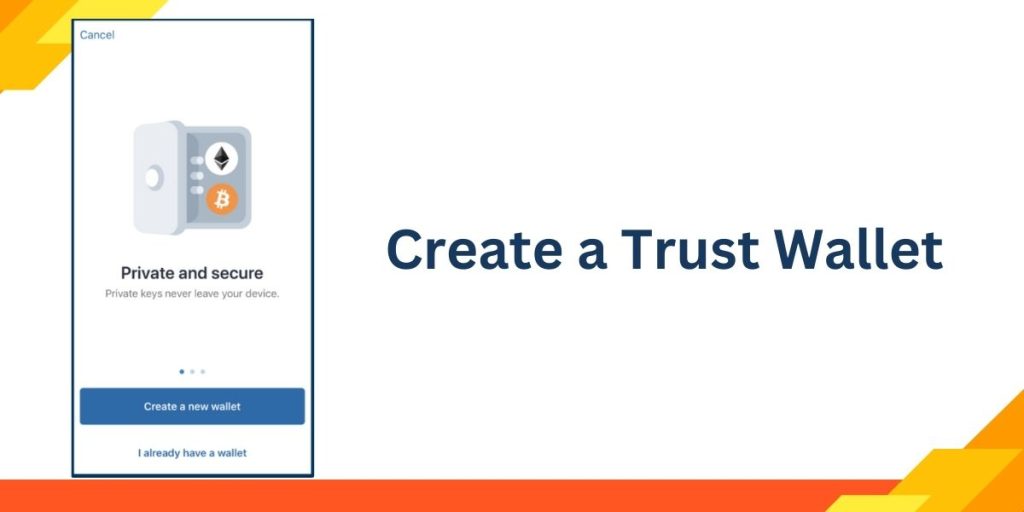
To begin, you’ll need to download and install Trust Wallet on your mobile device. It is available for both Android and iOS users. Once installed, follow the setup instructions to create a new wallet.
Remember to store your recovery phrase in a safe and secure location, as it is the only way to regain access to your wallet in case of device loss or failure.
Step 2: Retrieve Your Trust Wallet Address
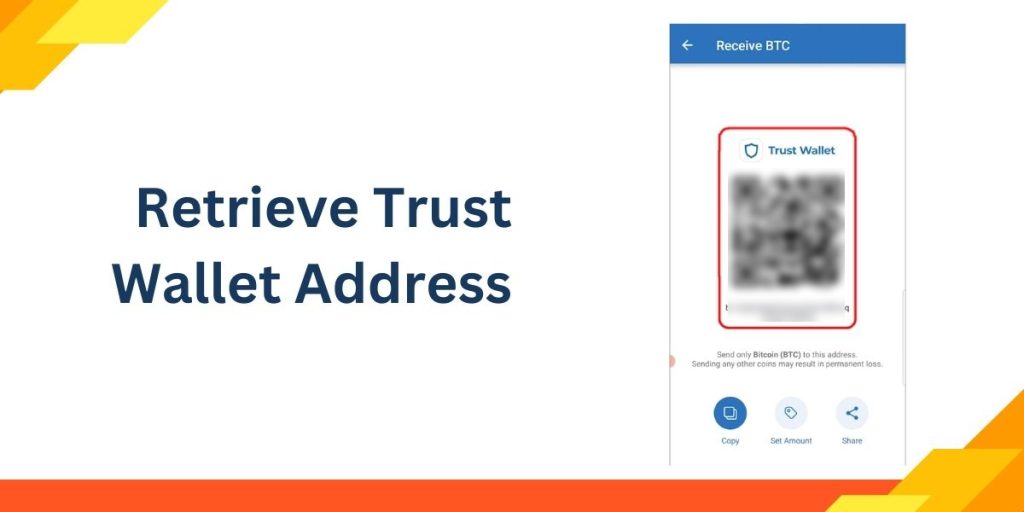
Open Trust Wallet and navigate to the cryptocurrency you wish to transfer.
Tap on the corresponding coin icon and select “Receive” or “Receive Funds” to generate your wallet address.
Copy the provided address or scan the QR code associated with it. This address is where you will receive your funds from Binance.
Step 3: Log in to Your Binance Account
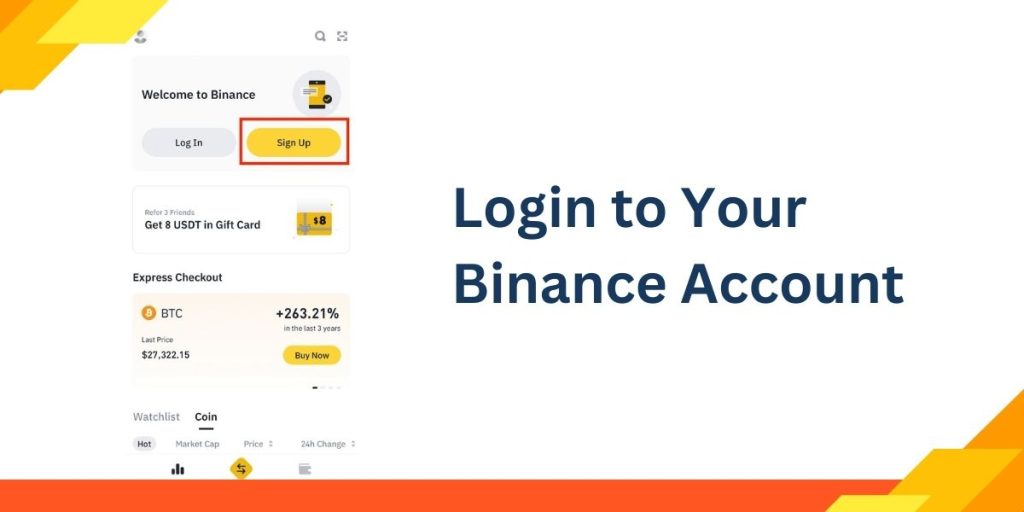
Visit the Binance website or open the Binance app and log in to your account. If you don’t have an account, create one by following the registration process.
Once logged in, click on the “Wallet” tab and select “Spot Wallet” from the dropdown menu.
Step 4: Initiate the Withdrawal Process

Within the Spot Wallet section, locate the cryptocurrency you want to transfer and click on the “Withdraw” button next to it.
You will be redirected to the withdrawal page.
Step 5: Enter Your Trust Wallet Address
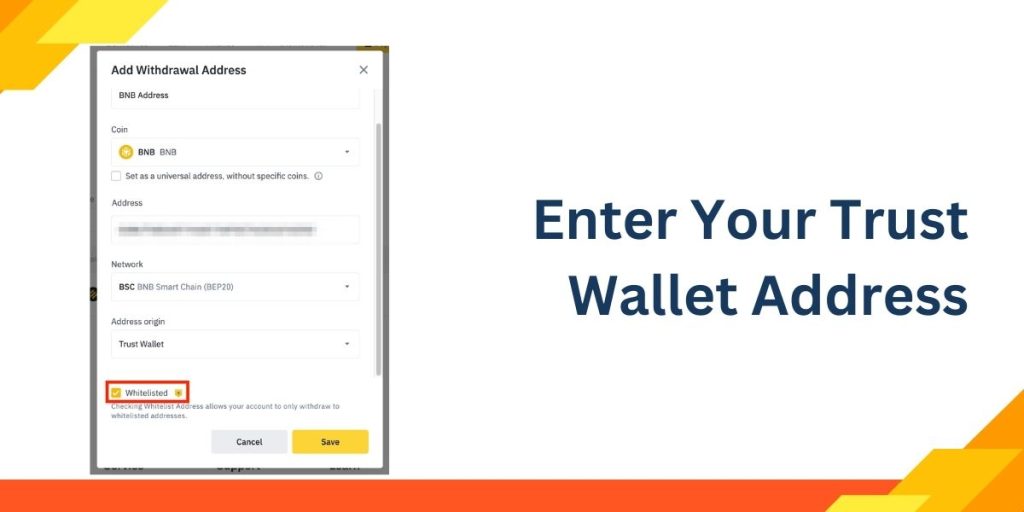
On the withdrawal page, paste the Trust Wallet address you obtained earlier into the designated field.
Double-check the address to ensure accuracy, as any mistake could result in the loss of your funds.
Choose the appropriate network for the cryptocurrency you are transferring (e.g., Binance Smart Chain for BNB tokens).
Step 6: Set the Transfer Amount

Enter the amount of cryptocurrency you wish to transfer from Binance to Trust Wallet.
Take note of any minimum withdrawal limits and transaction fees specified by Binance.
Ensure that the amount you enter does not exceed your available balance.
Step 7: Review and Confirm
Before finalizing the transfer, review all the details you have entered, including the wallet address and transfer amount.
Once you are certain everything is accurate, click on the “Submit” or “Withdraw” button to initiate the transfer.
Step 8: Wait for Confirmation

Binance will process your withdrawal request, and the time it takes may vary depending on network congestion.
You can monitor the progress of your transfer by navigating to the “Wallet” tab and selecting “Transaction History” or a similar option.
Once the transaction is confirmed on the blockchain, you will be able to see the transfer in your Trust Wallet.
Step 9: Verify the Transfer in Trust Wallet
Open Trust Wallet and navigate to the cryptocurrency you transferred. You should see the updated balance reflecting the amount you withdrew from Binance.
Congratulations! You have successfully transferred your crypto from Binance to Trust Wallet.
Conclusion:
Transferring your cryptocurrencies from Binance to Trust Wallet is a simple and secure process. By following these step-by-step instructions, you can ensure the safe movement of your digital assets, giving you full control over your crypto holdings.
Remember to always exercise caution and double-check the details during the transfer process. With your newfound knowledge, you are now ready to take the next steps in managing your crypto portfolio with confidence!