Pending Ethereum transactions on Ledger wallets can be frustrating for users, especially when they are trying to speed up or cancel them. In this article, we will discuss the main purpose of the explanation, which is to help users understand the process of Speed Up or Cancel Pending Ethereum Transactions using your Ledger device.
Understanding the Situation
When a transaction is broadcast to the Ethereum network but has not yet been confirmed, it is considered pending. This can occur due to various reasons, such as network congestion, insufficient transaction fees, or technical issues with the wallet software.
Read More: Coinbase Wallet Not Showing Balance
Speeding Up Ethereum Transaction On Ledger Wallet
To speed up a pending Ethereum transaction on Ledger wallet, users can follow these steps:
Step 1: Access Ledger Live
Open the Ledger Live application on your computer and connect your Ledger device for Speed Up Pending Ethereum Transactions.
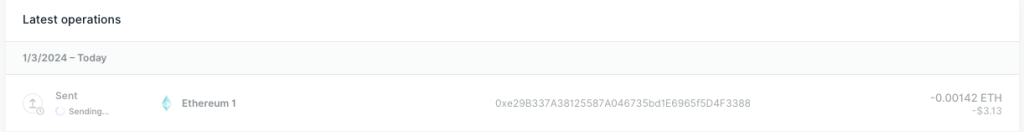
Step 2: Navigate to “Latest operations”
In the Ledger Live dashboard, locate the “Latest operations” tab and click on it to view your recent transactions.
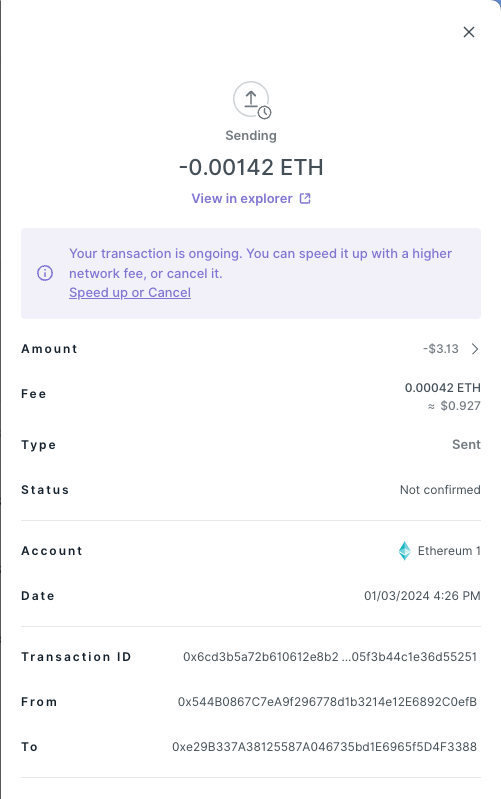
Step 3: Identify the pending transaction
Find the pending transaction that you want to speed up in the list of operations.
Step 4: Click “Speed up or Cancel”
Next to the pending transaction, click on the “Speed up or Cancel” button.
Step 5: Choose “Speed Up”
Select the “Speed Up” option from the dropdown menu.
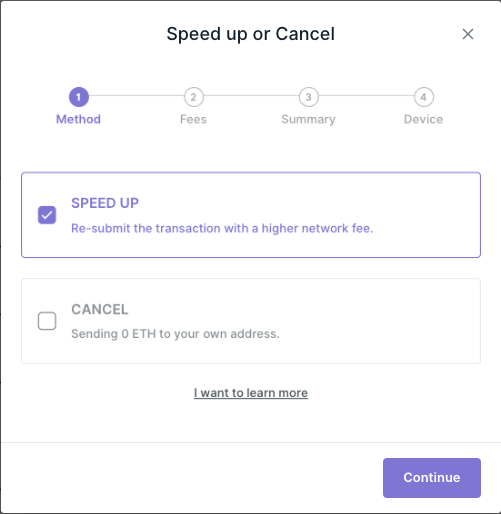
Step 6: Review and confirm Speed Up Transaction
Review the details of the speed-up transaction, including the gas fee and gas limit, and click “Confirm” to proceed.
Step 7: Verify on Ledger device
After confirming the speed-up transaction on Ledger Live, you will need to verify the transaction on your Ledger device. Follow the on-screen instructions to confirm the transaction on your device.
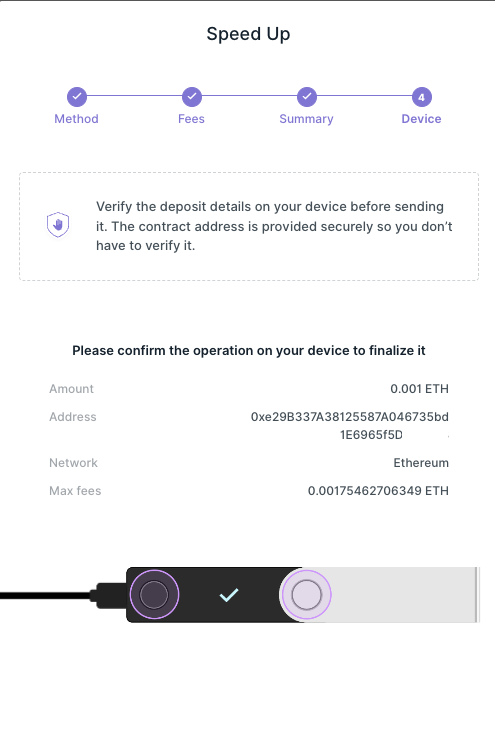
Cancelling a Pending Transaction
If you want to cancel a pending Ethereum transaction on your Ledger wallet, follow these steps:
Choose “Cancel”
Next to the pending transaction, click on the “Speed up or Cancel” button.
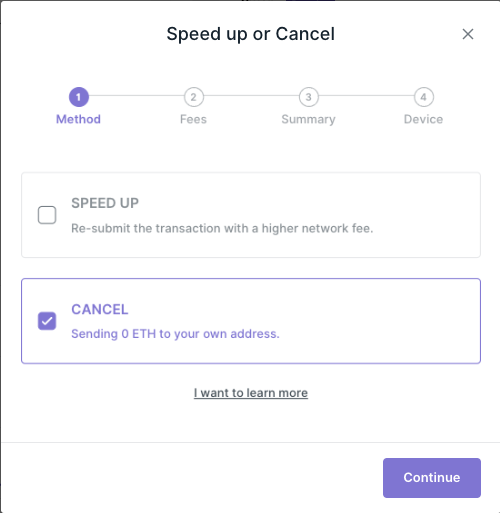
Understand the implications
Be aware that canceling a pending Ethereum transaction on Ledger Wallet will result in the loss of any transaction fees paid. This is because the transaction fees are non-refundable and are used to incentivize miners to process the transaction.
Review and confirm Cancel transaction
Review the details of the cancel transaction, including the gas fee and gas limit, and click “Confirm” to proceed.
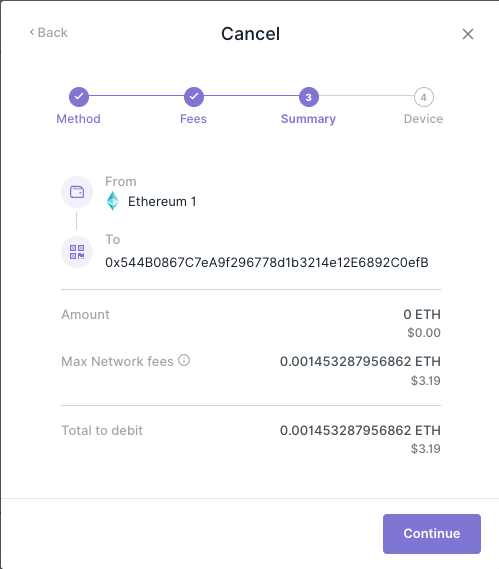
Verify on Ledger device
After confirming the cancel transaction on Ledger Live, you will need to verify the transaction on your Ledger device. Follow the on-screen instructions to confirm the transaction on your device.
Read More: Steps To Send Funds From Exodus Wallet To Bank Account
Conclusion
Understanding the process of Speed Up or Cancel Pending Ethereum Transactions using your Ledger device can help you manage your transactions more effectively and avoid potential issues. By following the guidelines provided, you can successfully speed up or cancel pending transactions and continue using your Ledger wallet without any issues.

