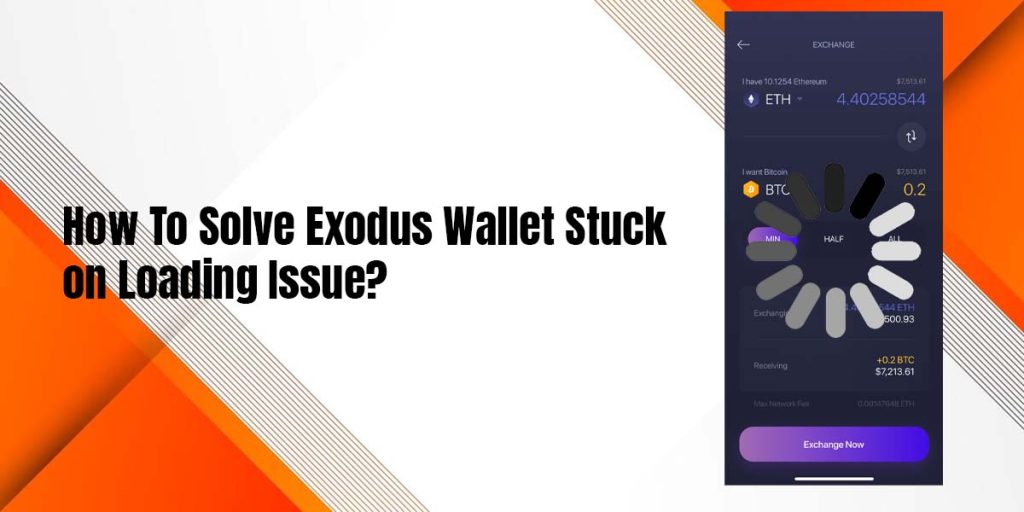Exodus is a popular cryptocurrency wallet that allows users to store, send, and receive a variety of digital assets. However, some users have reported that their Exodus wallet gets stuck on loading. This can be a frustrating problem, as it can prevent users from accessing their funds.
In this article, we will discuss some tips on how to solve the Exodus wallet stuck on loading issue. We will also provide some additional tips to help prevent this problem from happening in the future.
Tips on How to Solve the Exodus Wallet Stuck on Loading Issue
Check your internet connection
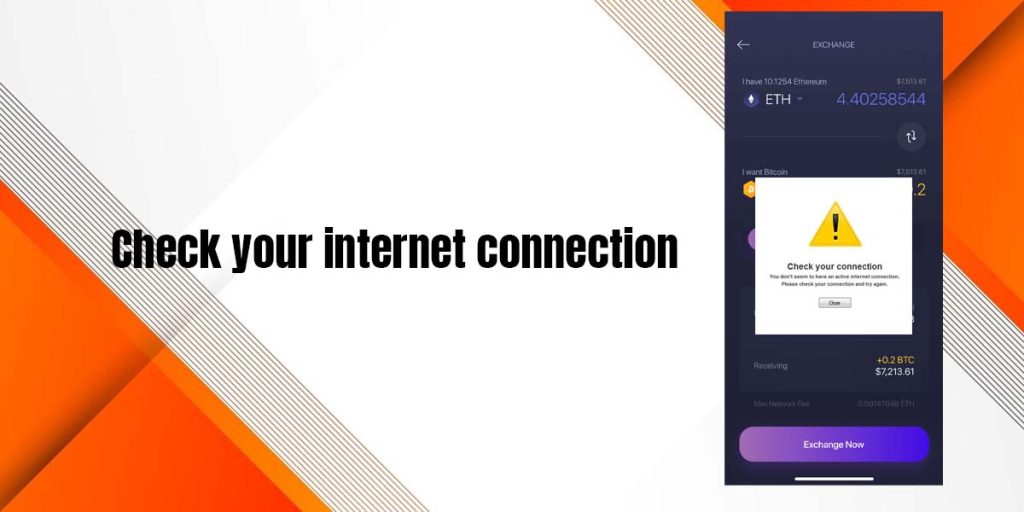
Exodus needs an internet connection to function properly. If your internet connection is slow or unstable, it can cause your wallet to get stuck on loading. Make sure that you are connected to a stable internet connection with a good speed. You can check your internet connection by opening a web browser and loading a website. If the website loads slowly or not at all, then your internet connection is not good enough.
Restart your device
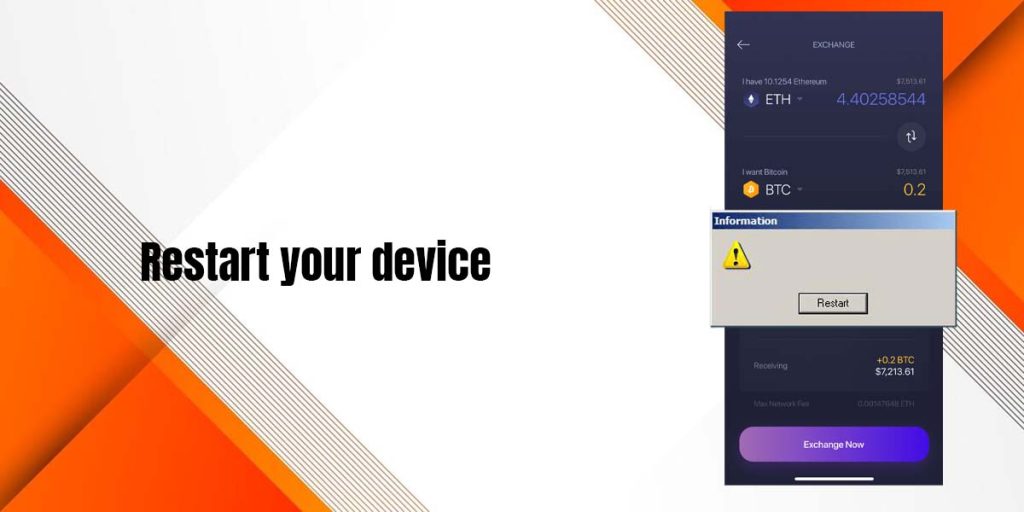
Sometimes, simply restarting your device can fix problems with Exodus. This is because restarting your device can clear out any temporary files or corrupted data that may be causing problems. Hold down the power button until you see the power off slider to restart your device. The power off slider should then be moved to the right. Once your device has turned off, wait a few seconds and then turn it back on.
Read more: How To Send Funds From Exodus Wallet To Bank Account?
Clear the cache and data for Exodus
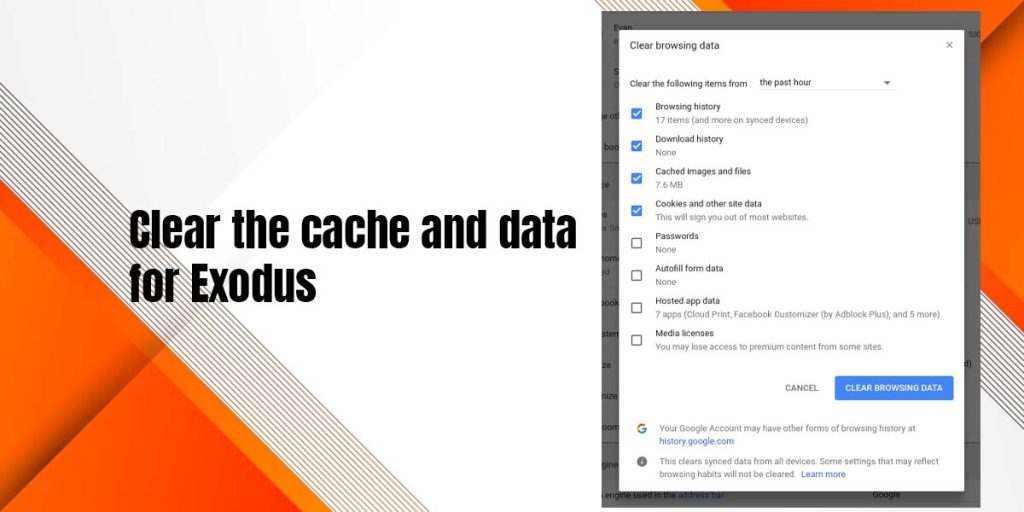
This will delete any temporary files that may be causing problems with your wallet. To do this, open your device’s settings and go to “Apps.” Find Exodus and tap on it. Then, tap on “Storage” and then “Clear Cache” and “Clear Data.” This is how to solve the Exodus wallet stuck on loading issue.
Reinstall Exodus

If all else fails, you can try reinstalling Exodus. This will erase your current wallet, so make sure you have your 12-word recovery phrase backed up before you do this. To reinstall Exodus, go to the Exodus website and download the latest version of the app. Once you have downloaded the app, install it on your device.
Read More: How To Withdraw USDT From Blockchain To A Bank Account?
Additional Tips to Prevent the Exodus Wallet Stuck on Loading Issue
- Ensure that Exodus is running at the most recent version. Exodus receives regular updates that include bug fixes and new features. You might have more issues if you’re not using the most recent version.
- Update the operating system on your device. The operating system of your gadget is no different. To reduce the likelihood of issues, make sure your operating system is up to date.
- Exodus should not be used on a public WiFi network. Public Wi-Fi networks are frequently not secure, which raises the possibility that something could go wrong with your Exodus wallet. Try to use Exodus on a safe Wi-Fi network, such as your home network, if you can.
- Try turning off a specific asset in Exodus if you’re having issues with it. This can occasionally assist in fixing loading issues.
Conclusion
You can attempt wiping the local data and rebooting the application to fix the loading problem with Exodus wallet. The app’s settings section is where this can be done. The loss of transaction history and additional data is a potential drawback of this strategy. Reinstalling the application is an alternative that you can attempt.
We hope this article has been helpful in how to solve the Exodus wallet stuck on loading issue. If you have any further questions, please do not hesitate to contact Exodus support.