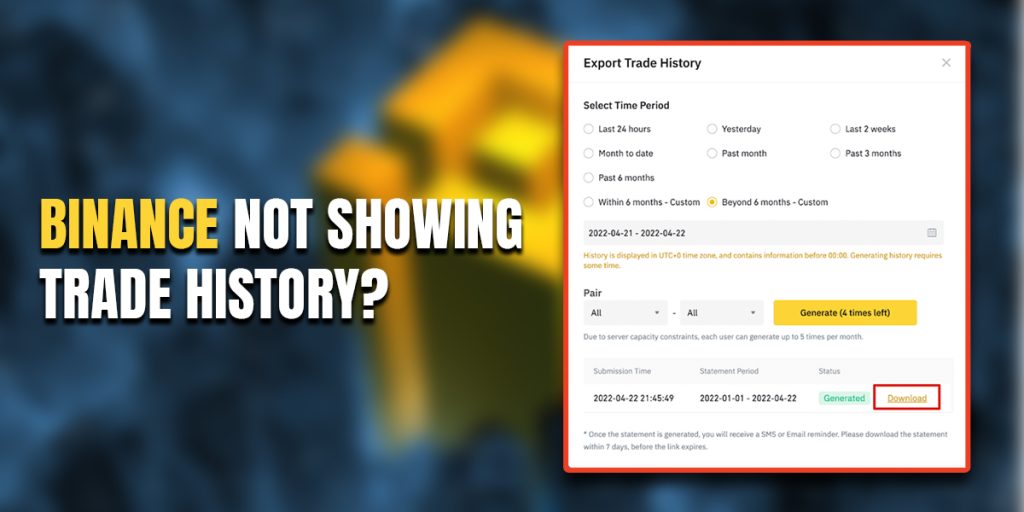Binance is a popular cryptocurrency exchange that offers a wide range of trading pairs and services. However, some users may experience issues with viewing their trade history on the platform. In this article, we will discuss the possible solutions to resolve this issue and provide information on how to access and download your trade history from Binance.
How to Resolve It and Keep Track of Your Transactions
When your Binance trade history fails to display, it can be caused by various factors, including technical glitches, server issues, or temporary synchronization problems. Rest assured, there are steps you can take to troubleshoot and resolve the issue quickly.
Refresh the Page and Clear Cache:

- Refreshing the page: To refresh the page, click the “reload” button on your browser or press the “F5” key on your keyboard. This action can help reload the page and potentially resolve any temporary issues that may be causing the trade history not to show up.
- Clearing your browser cache: Clearing your browser cache can help remove any stored data that may be causing issues with the Binance website. To do this, open your browser’s settings or preferences, find the “Privacy and Security” or “Advanced” section, and look for the “Clear browsing data” or “Clear cache” option. Select the time range you want to clear (e.g., “All time” or “Last hour”) and click “Clear data” or “Clear cache.”
Check Different Trading Pairs:
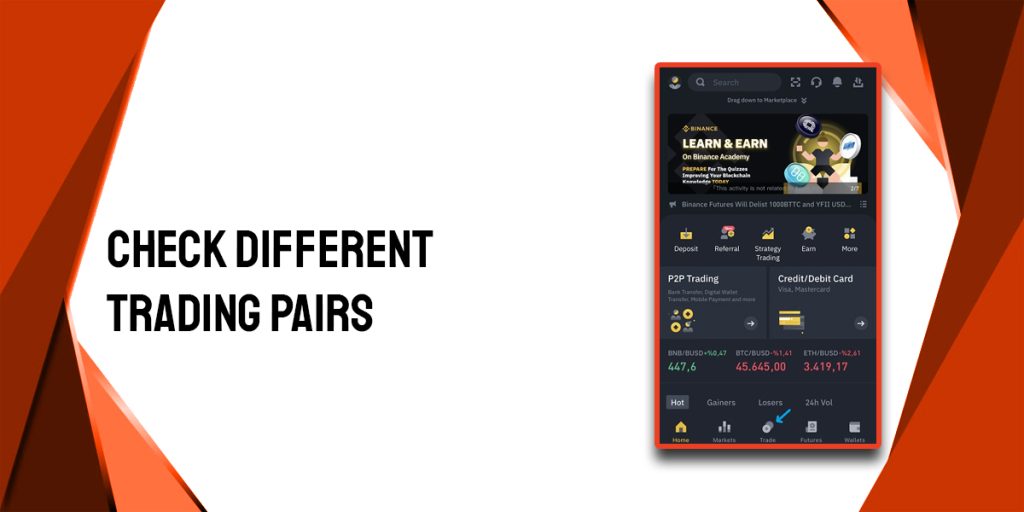
- Ensure you are viewing the correct trading pair: Binance offers a wide range of trading pairs, and it is essential to ensure you are viewing the correct pair. If you are trying to view trade history for a specific trading pair that is not showing up, switch to a different pair and see if the issue persists.
- Switching between trading pairs: To switch between trading pairs, use the drop-down menu located at the top of the Binance website. Select the trading pair you want to view, and the page should update to display the trade history for that pair.
Verify Internet Connectivity:
- Ensure you have a stable internet connection: A weak or unstable internet connection can cause issues with loading trade history on Binance. Check your internet connection by visiting other websites or running a speed test to ensure you have a stable connection.
- Use a VPN or proxy: If you are experiencing connectivity issues, try using a VPN or proxy service to access Binance from a different location. This can help bypass any potential network blocks or restrictions that may be causing the issue.
Use a Different Browser or Device:
- Try using a different browser: Different browsers may have different compatibility issues with Binance. If you are experiencing issues with one browser, try using a different one (e.g., Google Chrome, Mozilla Firefox, Microsoft Edge, or Apple Safari) to access Binance.
- Use a different device: If the issue persists on your current device, try accessing Binance on a different device (e.g., a smartphone, tablet, or computer) to see if the issue is device-specific.
Contact Binance Customer Support:
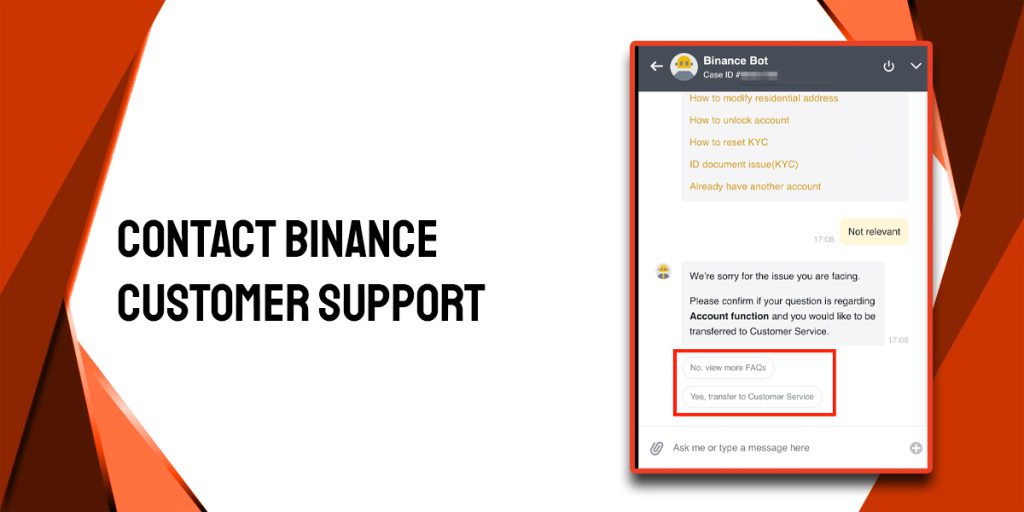
- If none of the above solutions work: If you have tried all the above solutions and are still experiencing issues with not showing trade history on Binance, contact Binance customer support for assistance. They can help you troubleshoot the issue and provide further guidance.
- Contact methods: Binance offers various contact methods, including live chat, email, and social media platforms. Visit the Binance website and navigate to the “Help” or “Support” section to find the appropriate contact information.
Conclusion
In conclusion, if you are experiencing issues with not showing trade history on Binance, try refreshing the page, clearing your cache, checking different trading pairs, verifying your internet connectivity, using a different browser or device, or contacting Binance customer support for assistance. By following these steps, you should be able to resolve the issue and keep track of your transactions on the platform.