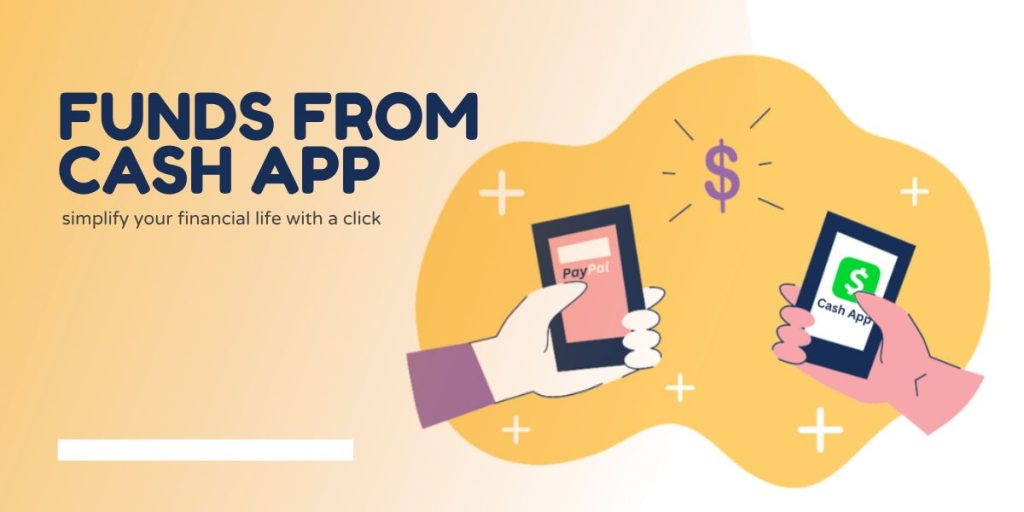While there is no direct integration between Cash App and PayPal, there are a few methods you can use to facilitate the transfer. This article will explore the two primary methods for sending money from Cash App to PayPal: transferring through your bank account and using a third-party service.
Methods to Send Money from Cash App
Method 1: Transfer to Your Bank, Then to PayPal
The most straightforward way to transfer money from Cash App to PayPal is by using your bank account as an intermediary. Here’s how it works:
- Open the Cash App and tap on the “Banking” tab.
- Select “Cash Out” and enter the amount you want to transfer to your bank account.
- Choose your bank account and complete the transfer.
- Once the funds have been deposited into your bank account, log in to your PayPal account and select “Transfer Money.”
- Choose “From your bank account” and enter the amount you want to transfer to PayPal.
- Review the details and complete the transfer.
This method is typically free, but it may take a few business days for the funds to be available in your PayPal account.
Read Also: How to Deposit Fiat and Crypto on Kraken?
Method 2: Use a Third-Party Service
If you don’t want to use your bank account as an intermediary, you can utilize a third-party service to facilitate the transfer from Cash App to PayPal. Some popular options include:
- Wise (formerly TransferWise): This service allows you to transfer money from Cash App to your Wise account, and then from Wise to your PayPal account. There may be fees associated with this process.
- Remitly: Similar to Wise, Remitly enables you to transfer money from Cash App to your Remitly account, and then from Remitly to PayPal.
- WorldRemit: This service also offers the ability to transfer funds from Cash App to your WorldRemit account, and then from WorldRemit to PayPal.
Using a third-party service can be more convenient than the bank account method, but it may also come with additional fees. Be sure to research the fees and policies of any third-party service before using it.