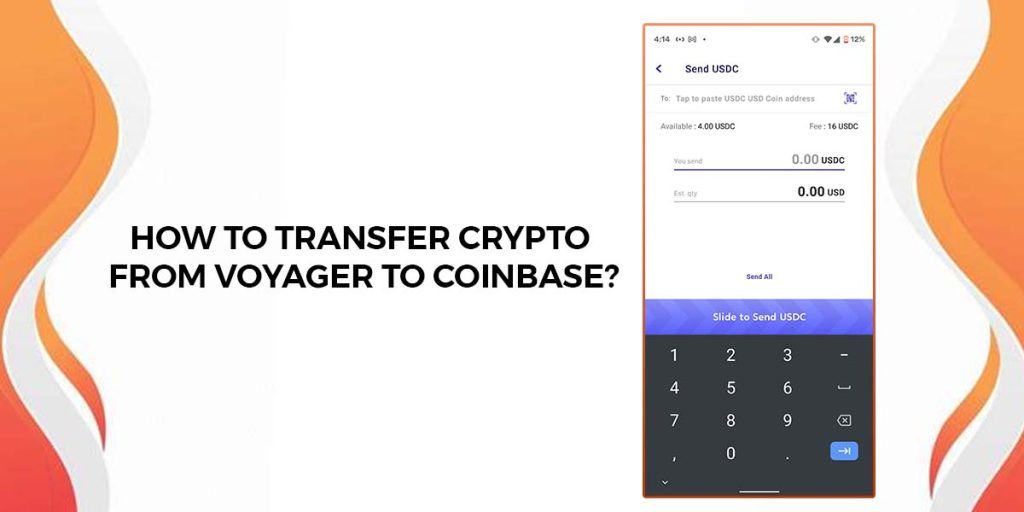Transferring crypto from Voyager to Coinbase is a straightforward process that involves several steps to ensure a secure and successful transfer. Here’s a step-by-step guide to help you navigate the process:
Steps to Transfer Crypto from Voyager to Coinbase
Step 1: Creating an Account on Voyager and Coinbase

To start, you need to have an account on both Voyager and Coinbase. If you don’t have an account on either platform, you can sign up for one by following the registration process on their respective websites.
Read More: How To Send Funds From Exodus Wallet To Bank Account
Step 2: Setting Up Two-Factor Authentication (2FA)
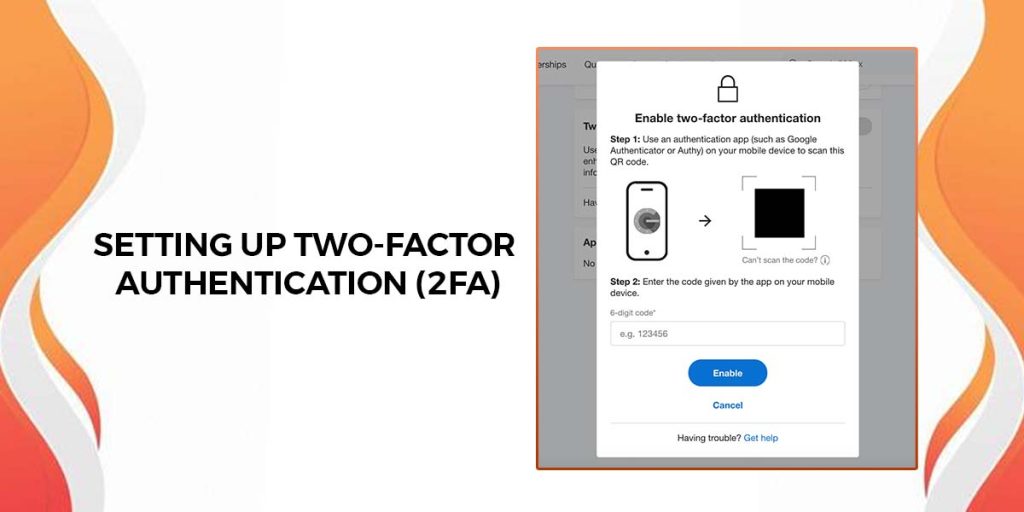
For added security, it’s recommended to set up two-factor authentication (2FA) on both Voyager and Coinbase. This will require you to enter a verification code sent to your phone or another device in addition to your password.
Step 3: Verifying Your Identity
Before you can transfer crypto, you need to verify your identity on both platforms. This may involve providing identification documents such as a passport, driver’s license, or government-issued ID.
Step 4: Choosing the Right Cryptocurrency for Transfer
Make sure you have the correct cryptocurrency selected for transfer. Voyager and Coinbase support a wide range of cryptocurrencies, so ensure you’re transferring the correct one.
Step 5: Checking Transfer Limits and Fees
Check the transfer limits and fees associated with the cryptocurrency you’re transferring. Voyager and Coinbase have different limits and fees, so it’s essential to understand these before initiating the transfer.
Step 6: Initiating the Transfer from Voyager
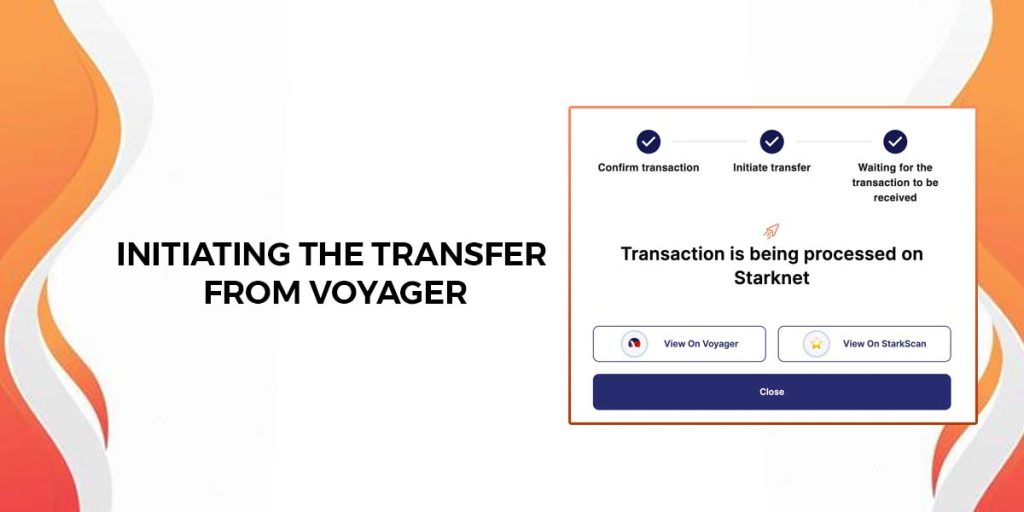
To initiate the transfer, log in to your Voyager account and navigate to the transfer section. Select the cryptocurrency you want to transfer and enter the receiving address on Coinbase. Make sure to copy and paste the address correctly, as using the QR code scanner function may not work due to a known issue.
Step 7: Confirming the Transfer
Once you’ve initiated the transfer, confirm that the transaction has been sent successfully. You should receive a confirmation email or notification from Voyager.
Step 8: Tracking the Transfer Progress
Track the transfer progress on both Voyager and Coinbase. The transfer may take 3-7 days to complete due to the volume of transactions and compliance requirements.
Step 9: Receiving the Crypto in Your Coinbase Wallet
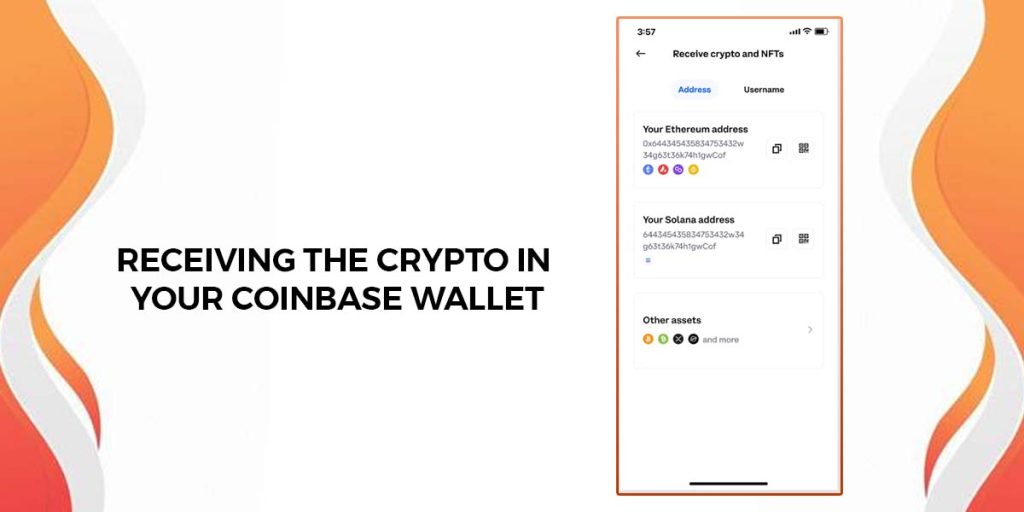
Once the transfer is complete, the cryptocurrency should be credited to your Coinbase wallet. You can check the status of the transfer by logging in to your Coinbase account and viewing your transaction history.
Step 10: Ensuring Security Throughout the Process
Throughout the process, ensure you’re using secure connections and authenticating with 2FA to prevent unauthorized access to your accounts.
What to Do in Case of Transfer Delays
If your transfer is delayed, you can contact the support teams of both Voyager and Coinbase for assistance. They can help you troubleshoot the issue or provide updates on the status of your transfer.
Conclusion
In conclusion, transferring crypto from Voyager to Coinbase requires attention to detail and a clear understanding of the process. By following these steps, you can ensure a secure and successful transfer of your cryptocurrency.