To swap BTC to USDT on Trust Wallet, open the app and select “Swap” from the main menu. Choose BTC and USDT, then follow the prompts to complete the swap.
Swapping cryptocurrencies on Trust Wallet is straightforward and user-friendly. Trust Wallet, a secure and decentralized mobile wallet, allows users to store, manage, and trade various cryptocurrencies with ease. The wallet supports a wide range of tokens and provides a seamless swapping feature, making it convenient for users to exchange their assets.
Trust Wallet’s intuitive interface ensures that even beginners can navigate the swapping process effortlessly. By following simple steps, users can quickly swap their BTC for USDT, benefiting from the wallet’s robust security and privacy features. This guide will help you understand the process and execute swaps efficiently.
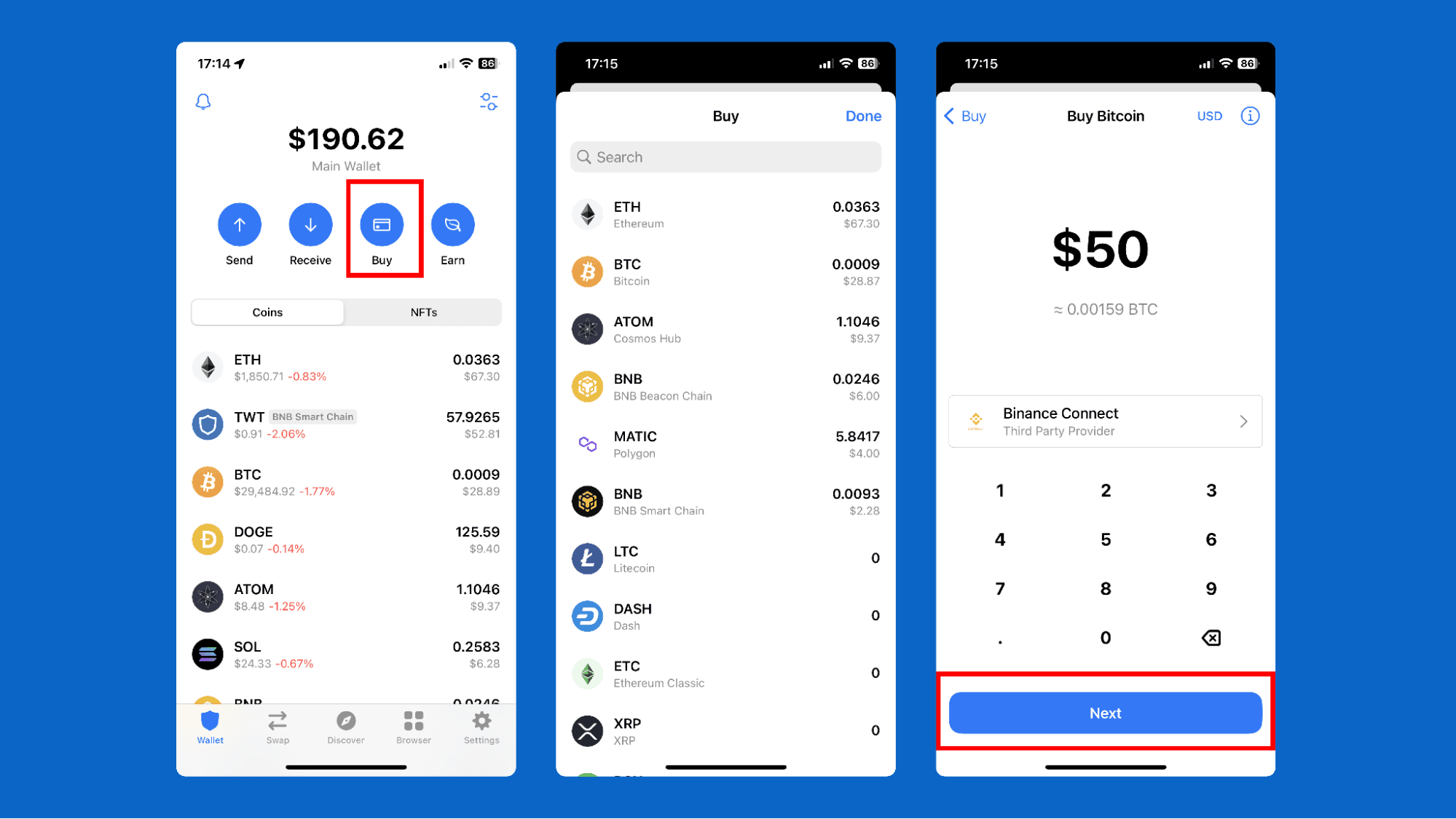
Credit: trustwallet.com
Getting Started
Swapping BTC to USDT on Trust Wallet is simple. First, you need the Trust Wallet app. Follow these steps to get started quickly.
Installing Trust Wallet
To begin, you need to install Trust Wallet. Follow these steps:
- Open your app store on your phone.
- Search for Trust Wallet.
- Click on the download button.
- Wait for the installation to complete.
Now, you have Trust Wallet installed on your device.
Setting Up Your Wallet
Setting up your wallet is crucial. Here’s how you can do it:
- Open the Trust Wallet app.
- Click on Create a new wallet.
- Write down the recovery phrase.
- Confirm your recovery phrase.
Your wallet is now set up. You are ready to swap BTC to USDT.

Credit: m.youtube.com
Funding Your Wallet
Before you can swap BTC to USDT on Trust Wallet, you need to fund your wallet. This involves adding BTC to your Trust Wallet and checking your balance. Let’s break it down step-by-step.
Adding BTC to Trust Wallet
To add BTC to your Trust Wallet, follow these simple steps:
- Open the Trust Wallet app on your mobile device.
- Tap on the “Receive” button.
- Select “Bitcoin (BTC)” from the list of available cryptocurrencies.
- You will see your unique BTC wallet address. You can either copy this address or scan the QR code.
- Use this address to send BTC from another wallet or exchange.
After sending BTC to your Trust Wallet, it may take a few minutes for the transaction to be confirmed on the blockchain.
Checking Your Balance
Once you have added BTC to your Trust Wallet, it is important to check your balance:
- Open the Trust Wallet app.
- On the main screen, you will see your wallet balances.
- Locate the Bitcoin (BTC) balance.
- Ensure the BTC amount reflects the transaction.
If you do not see your BTC balance immediately, wait a few minutes and refresh the app.
Now that your wallet is funded, you are ready to swap BTC for USDT. Stay tuned for the next steps in our guide.
Navigating The Interface
Swapping BTC to USDT on Trust Wallet is easy. First, understand how to navigate the app. The interface is user-friendly. Here’s a guide to help you.
Understanding The Dashboard
The dashboard is the first screen you see. It shows your assets. Each asset has a balance. You can see your BTC and USDT here.
On the dashboard, you can also find other options. These include Send, Receive, and Buy. For swapping, look for the “DEX” option.
Locating The Swap Feature
To swap BTC to USDT, you need the Swap feature. Tap on the “DEX” button at the bottom. This takes you to the Exchange screen.
On the Exchange screen, you will see two tabs: “Swap” and “Exchange”. Select the “Swap” tab. This is where you can swap BTC to USDT.
In the “From” field, select BTC. In the “To” field, select USDT. Enter the amount you want to swap. Review the details and confirm the swap.
Trust Wallet will process the transaction. Your USDT will appear in your wallet.
Initiating The Swap
Swapping BTC to USDT on Trust Wallet is simple. This guide will help you start the swap process with ease.
Selecting BTC and USDT
Open Trust Wallet on your device. Go to the Swap section. Here you will see two dropdown menus. Select BTC in the first dropdown. Then, select USDT in the second dropdown.
Entering The Swap Amount
Now, enter the amount of BTC you want to swap. You can see the equivalent amount of USDT instantly. Make sure you have enough BTC in your wallet. If you are satisfied with the amount, proceed to confirm the swap.
Confirming The Transaction
After initiating a swap from BTC to USDT on Trust Wallet, it’s essential to confirm the transaction. This process ensures that all details are correct and the swap is authorized securely. Follow these steps to complete your swap transaction.
Reviewing Swap Details
First, carefully review the swap details. This step is crucial to avoid any mistakes.
- Check the amount of BTC being swapped.
- Verify the amount of USDT you will receive.
- Ensure the exchange rate is correct.
- Look at the transaction fees involved.
Double-check all these details to ensure accuracy. Any mistake here can lead to unwanted losses.
Authorizing The Swap
Once you have reviewed the details, the next step is authorizing the swap.
Trust Wallet will prompt you to confirm the transaction. You might need to enter your password or use biometric verification. This step adds an extra layer of security to your transaction.
After confirming, Trust Wallet processes the swap. You will see a confirmation message once the swap is complete.
Keep track of the transaction through the history section in Trust Wallet.
| Step | Description |
|---|---|
| 1 | Review swap details: amount, rate, and fees. |
| 2 | Authorize the swap using a password or biometrics. |
| 3 | Receive confirmation message. |
| 4 | Check transaction history. |
By following these steps, you ensure a smooth and secure swap from BTC to USDT on Trust Wallet.
Verifying The Swap
After swapping BTC to USDT on Trust Wallet, it’s crucial to verify the swap. This ensures that the transaction was successful and your assets are correctly updated. Here’s how to do it:
Checking Transaction History
First, check the transaction history in the Trust Wallet. Follow these steps:
- Open the Trust Wallet app.
- Navigate to the History tab.
- Look for the recent BTC to USDT swap.
Ensure the transaction status shows Completed. If it shows Pending or Failed, wait or retry the swap.
Confirming Usdt Balance
After checking the transaction history, confirm your USDT balance:
- Return to the main wallet screen.
- Find and select USDT from your asset list.
Verify the updated USDT balance. It should reflect the swapped amount.
| Step | Action |
|---|---|
| 1 | Check transaction history for swap status. |
| 2 | Confirm updated USDT balance. |
By following these steps, you can ensure your swap is successful.
Tips And Troubleshooting
Swapping BTC to USDT on Trust Wallet can be easy. But sometimes, users face issues. This section covers tips and troubleshooting. It ensures a smooth transaction process.
Common Issues And Fixes
Facing issues during the swap process? Here are some common problems and their solutions:
| Issue | Fix |
|---|---|
| Insufficient Funds | Ensure you have enough BTC for the swap and fees. |
| Network Congestion | Wait for a less busy time. Transaction fees may also need to be increased. |
| Wrong Address | Double-check the USDT address before confirming the swap. |
| App Glitches | Restart the app or clear the cache. Update the app if needed. |
Staying Safe
Swapping cryptocurrencies involves risks. Always prioritize safety:
- Use Only Official Apps: Download Trust Wallet from official sources.
- Enable Two-Factor Authentication (2FA): Adds an extra layer of security.
- Double-Check Addresses: Always verify the recipient’s address.
- Keep Your Private Keys Secure: Never share your private keys.
Follow these tips for a safe and smooth swapping experience. Always stay vigilant and informed.

Credit: www.youtube.com
Frequently Asked Questions
Can You Swap Bitcoin To Usdt On Trust Wallet?
Yes, you can swap Bitcoin to USDT on Trust Wallet. Use the built-in exchange feature for easy conversion.
How Do I Swap Btc To Usdt?
To swap BTC to USDT, use a cryptocurrency exchange like Binance or Coinbase. Create an account, deposit BTC, and trade it for USDT. Confirm the transaction to complete the swap.
How Do I Get Usdt From Trust Wallet?
To get USDT from Trust Wallet, open the app and select USDT. Tap “Receive,” copy your wallet address, and use it to receive USDT.
Can I Transfer Usdt To BTC Wallet?
No, you cannot transfer USDT to a BTC wallet. Use a compatible wallet for each cryptocurrency.
How Do I Swap BTC to Usdt On Trust Wallet?
To swap BTC to USDT, open Trust Wallet, go to the “Swap” section, select BTC and USDT, and confirm the transaction.
Is It Safe To Swap On Trust Wallet?
Yes, Trust Wallet uses secure protocols to ensure safe and reliable transactions.
What Are The Fees For Swapping Btc To Usdt?
Fees vary depending on network conditions. Always check the fee details before confirming the swap.
Conclusion
Swapping BTC to USDT on Trust Wallet is simple and secure. Follow our guide to complete the process. Trust Wallet offers an intuitive interface, ensuring your transactions are seamless. Always double-check details before confirming any swap. With Trust Wallet, managing your cryptocurrencies becomes effortless.
Happy swapping!


